User Directory (LDAP)
This tutorial describes how to integrate JOSSO with a Directory server. User will be authenticated by JOSSO with an LDAP Bind (connection) to the server using the retrieved user credentials (user identifier and password). In order to use a Directory server as the identity source for user and role information, an LDAP server accessible from the JOSSO 2 Server. The TCP/IP ports involved in an LDAP session are the 389 and the 636 for SSL. JOSSO will work with any LDAPv3 supporting server.
Prerequisites
Before starting, make sure that the following prerequisites are meet.
JOSSO 2.4.x instance
LDAP Server
LDAP Service account, used by JOSSO to retrieve user and role information.
Partner application (can be the sample application provided by JOSSO)
You may want to set the password expiration policy to never to prevent future problems.
Defining Identity Appliance Elements
The first step is to define the elements that represent the Identity Provider (IdP) in the Identity Appliance. The following components must be added to the model:
SAML Identity Provider: represents the core set of identity services.
LDAP Identity Source: represents the user repository, and the rules to retrieve user and role information.
Directory Service Authentication: represents the repository used to authenticate users by performing binds.
JOSSO 1 Resource: The resource represents the sample application, it holds information about the application base URL
Tomcat Execution Environment: This elements represents the Tomcat server where the application is running. Here you can specify the server version, etc.
LDAP Identity Source
This element representes the directory server where user and role information is stored. The following properties need to be configured:
| Property | Description |
| Name | Name for the directory server |
| Description | Additional information about the directory server. |
| Initial Context Factory | Default Java Naming Directory Interface (JNDI) component, normally this value is never chaged. |
| Provider URL | The ldap server URL, normally in the form: ldap[s]://server:port, where protocol can be ldap or ldaps (for secure connections). Make sure that the port matches the protocol. |
| Security Principal | the DN of the user to be used by to bind to the LDAP Server when retrieving user and role information (service account). |
| Security Credential | the Security Principal password to be used for binding to the LDAP Server. |
| Security Authentication | the security level to be used with the LDAP Server session. Its value is one of the following strings: "none", "simple", "strong". |
| User DN | the fixed distinguished name for the context to search for user accounts, when SUBTREE is set as Search Scope, users will also be searched in sub-contexts. |
| Principal UID Attribute | the name of the attribute that contains the user identifier. This is used to locate the user. |
| Search Scope | the search scope used for querying the LDAP server. Valid values are SUBTREE and ONELEVEL. See User DN bellow. |
| Role Matching Mode | Default to distinguish name. Allows to configure how roles refer to users: Full DN, only the user identifier or principal name. |
| UID Attribute ID | the name of the attribute that, in the object containing the user roles, references role members (users). The attribute value should be the DN (or UID, see Role Matching Mode above) of the user associated with the role. This is used to locate the user roles. |
| Roles DN | The fixed distinguished name to the context to search for user roles. |
| Role Attribute ID | The attribute containing the role name |
| Updatable Credential Attr. | Reserved for future use |
| Credential Query | The query string to obtain user credentials. It should have the following format : user_attribute_name=credential_attribute_name,… For example : uid=username,userPassword=password This is ONLY used when Directory authentication is not present. |
| User Properties Query | The query string to obtain user properties. It should have the following format : ldap_attribute_name=user_attribute_name,… For example : mail=mail,cn=description |
Since JOSSO relays on Java JNDI support, you must ensure that the server certificate is configured as trusted in the JDK instace used by JOSSO when using LDAPS (SSL).
When using Active Directory, we must use the following values:
Security Principal : either the service account full DN, or in the form of DOMAIN/user
Principal UID Attribute : sAMAccountName
UID Attribute ID : member
Role Attribute ID : sAMAccountName
In our example, we’re using OpenLDAP, so we must modify: * Provider URL * Security Principal and Credential * User and context DN
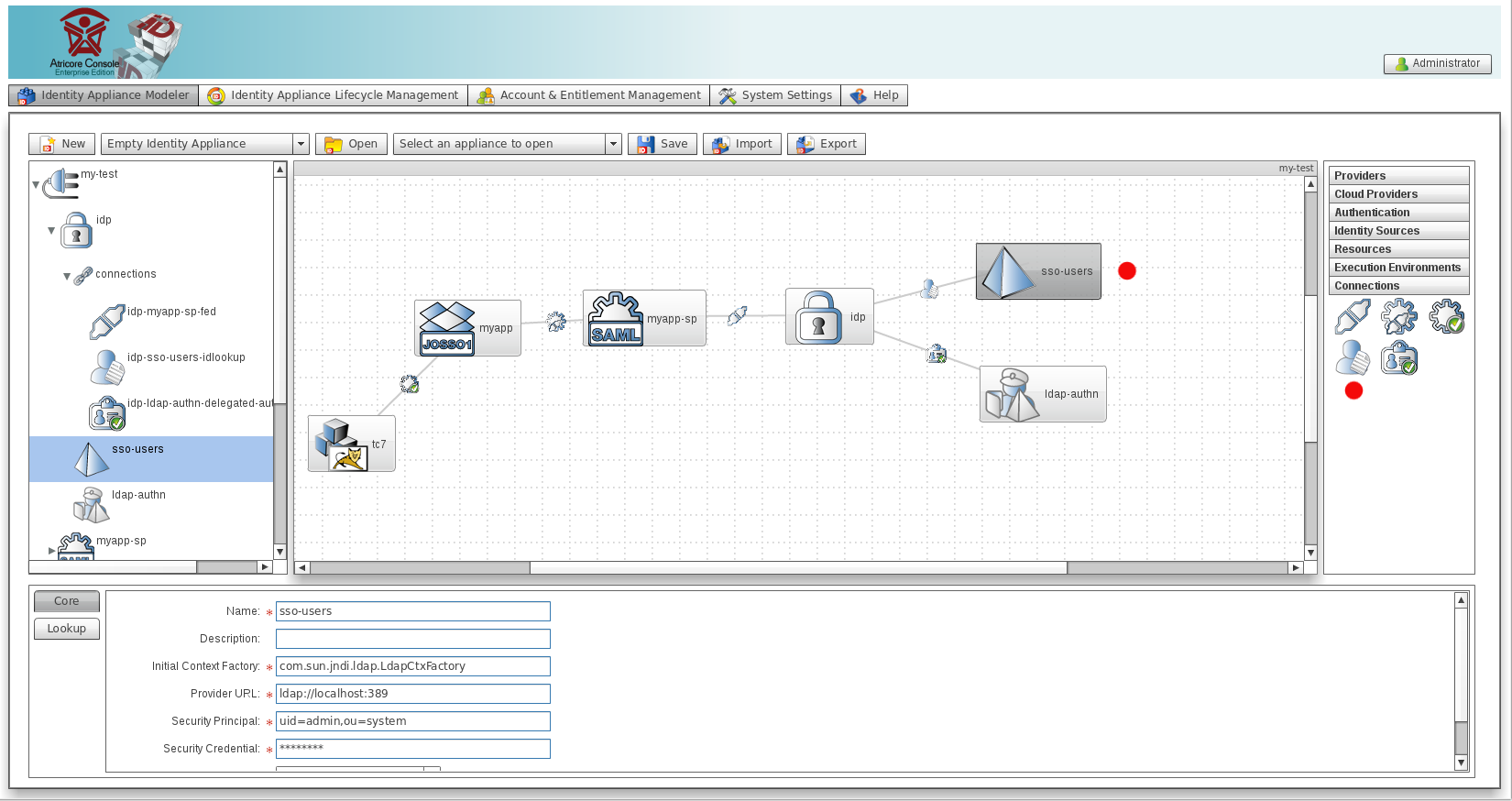
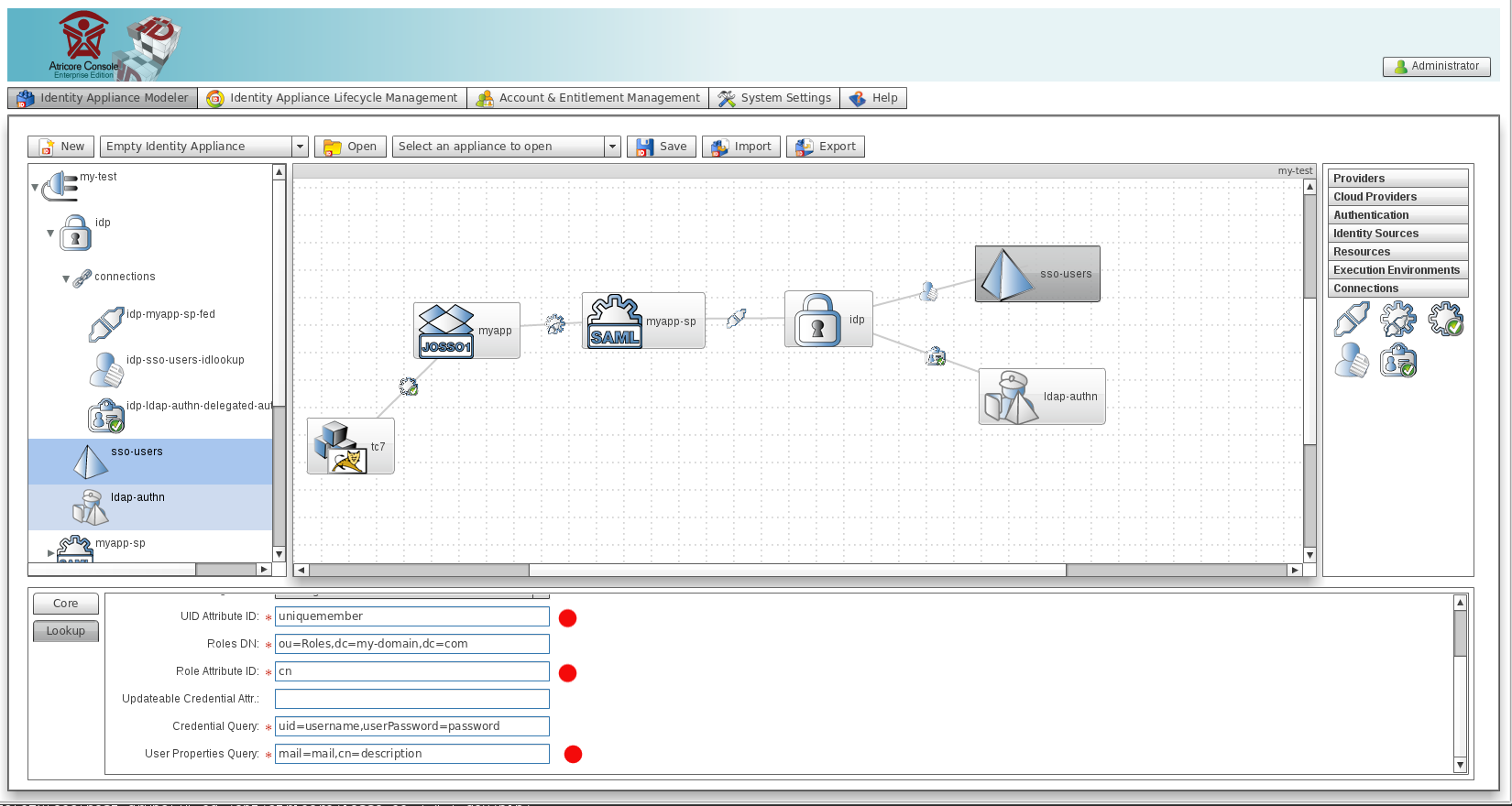
Directory Service Authentication
This element is used when we want to delegate the credential validation process to the LDAP Server. This may or may not be the same server used to retrieve user information. It is important to DISABLE the basic authentication settings for the identity provider when using LDAP Bind based authentication. (IdP, Authentication section).
When this element is not present, JOSSO will try to retrieve username and password using the Credentials Query settings on the LDAP Identity Source, and will then validate them based on the Basic Authentication settings, available in the Identity Provider.
The set of properties available is actually a sub-set of those available for LDAP Identity Sources
| Property | Description |
| Name | Name for the directory server |
| Description | Additional information about the directory server. |
| Initial Context Factory | Default Java Naming Directory Interface (JNDI) component, normally this value is never chaged. |
| Provider URL | The ldap server URL, normally in the form: ldap[s]://server:port where protocol can be ldap or ldaps (for secure connections). Make sure that the port matches the protocol. |
| Perform DN Search | Useful when the username does not match the UID attribute (i.e. using emails) |
| Security Principal | |
| the DN of the user to be used by to bind to the LDAP Server when retrieving user and role information (service account). | Security Credential |
| the Security Principal password to be used for binding to the LDAP Server. | Security Authentication |
| the security level to be used with the LDAP Server session. Its value is one of the following | User DN |
| the fixed distinguished name for the context to search for user accounts, when SUBTREE is set as Search Scope, users will also be searched in sub-contexts. | Principal UID Attribute |
| the name of the attribute that contains the user identifier. This is used to locate the user. | Search Scope |
In our example, we’re using OpenLDAP, so we must modify. In this case, this values will match those configured in the LDAP Identity Source. * Provider URL * Security Principal and Credential * User and context DN
When using active directory, this element is mandatory. AD does not allow applications to retrieve user credentials, this prevents JOSSO from reading passwords for validation.
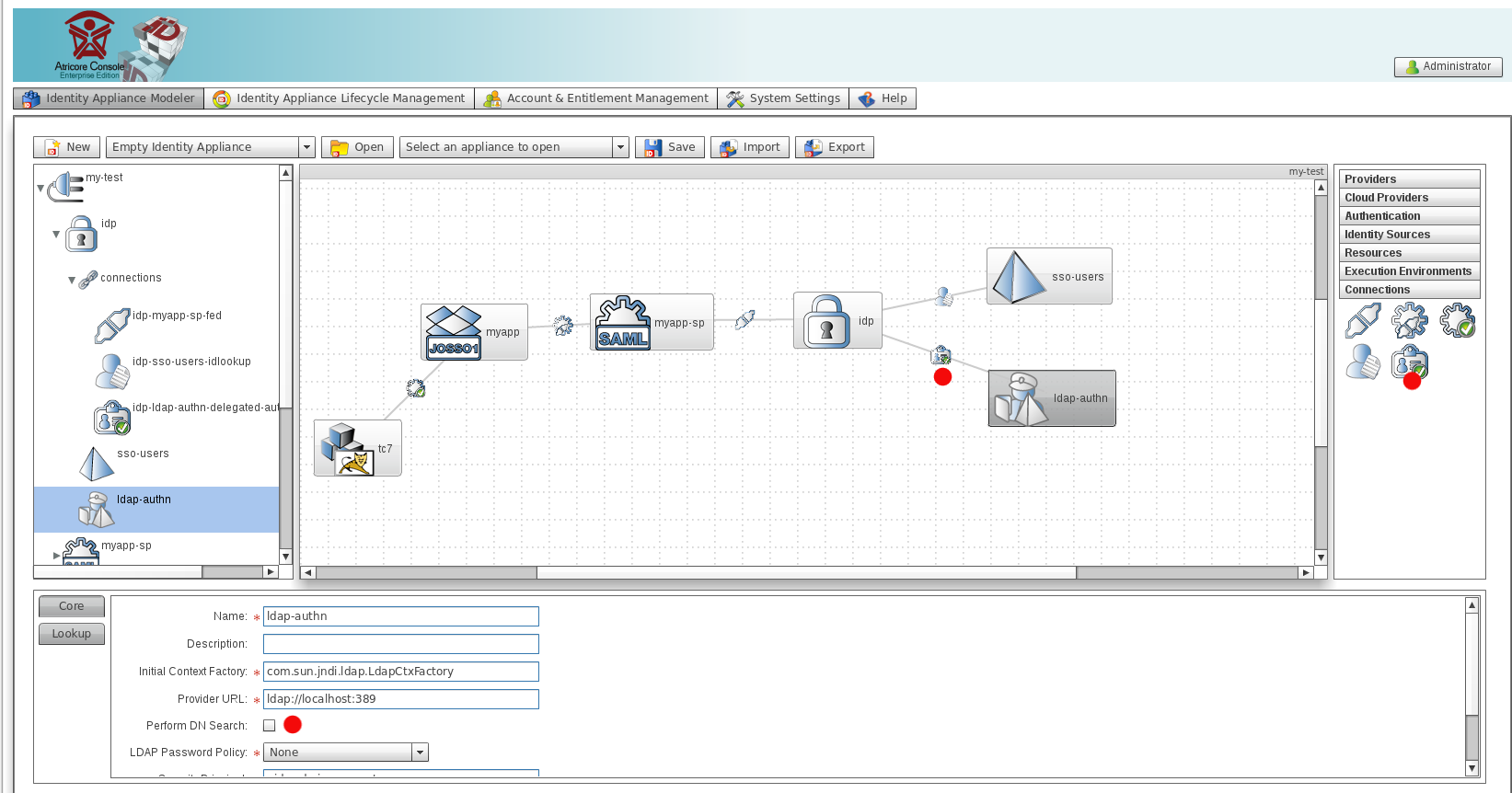
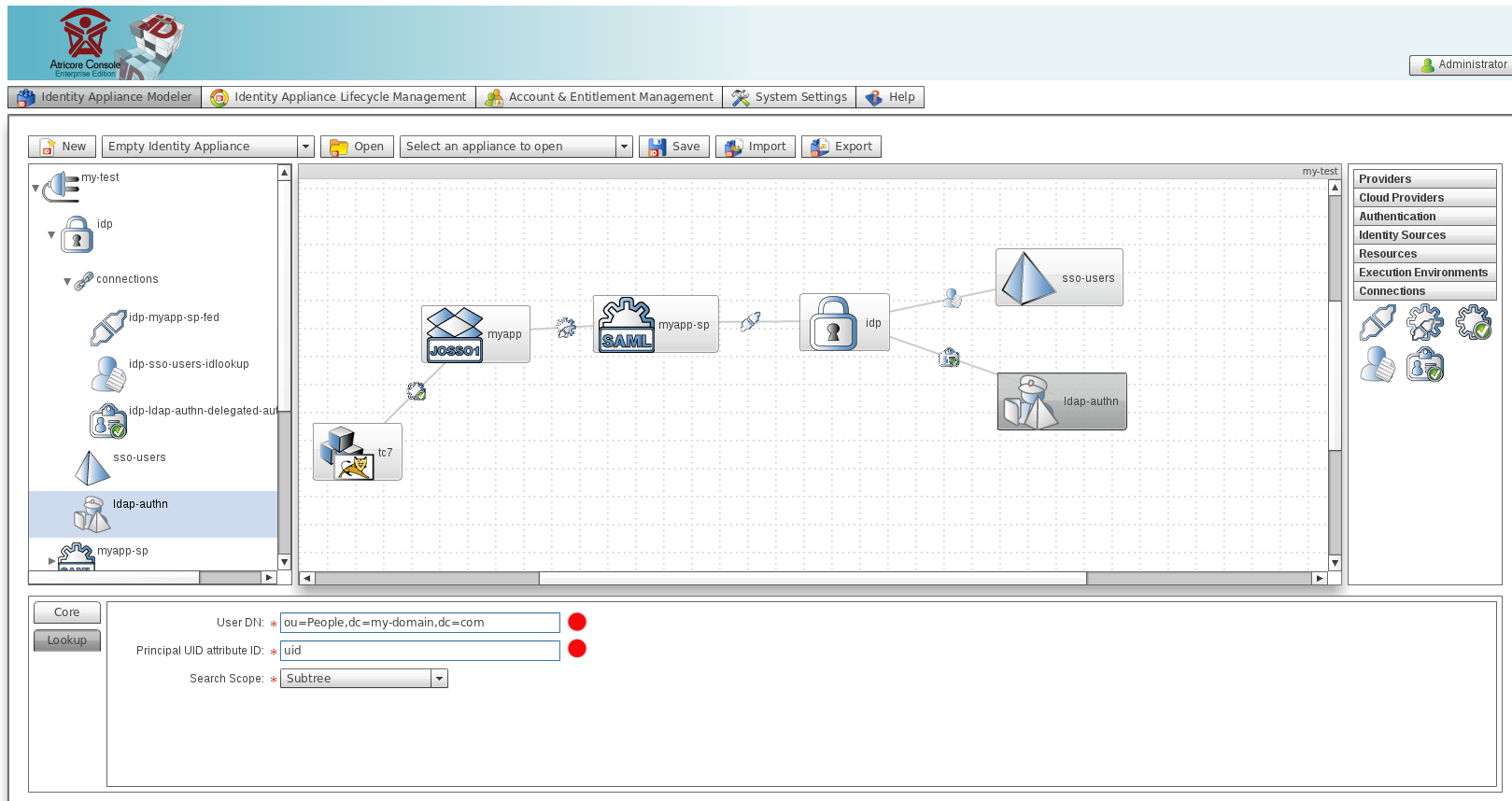
SAML Identity Provider
This element represents SAML 2 identity services backed by the Directory service. For details on how to modify the default SAML options refer to JOSSO 2.4 reference guide.
In this tutorial we are focusing on the Authenticaiton section of the IdP. Since we’re using LDAP Bind authentication, we must disable the Basic Authentication mechanism built-in the IdP.
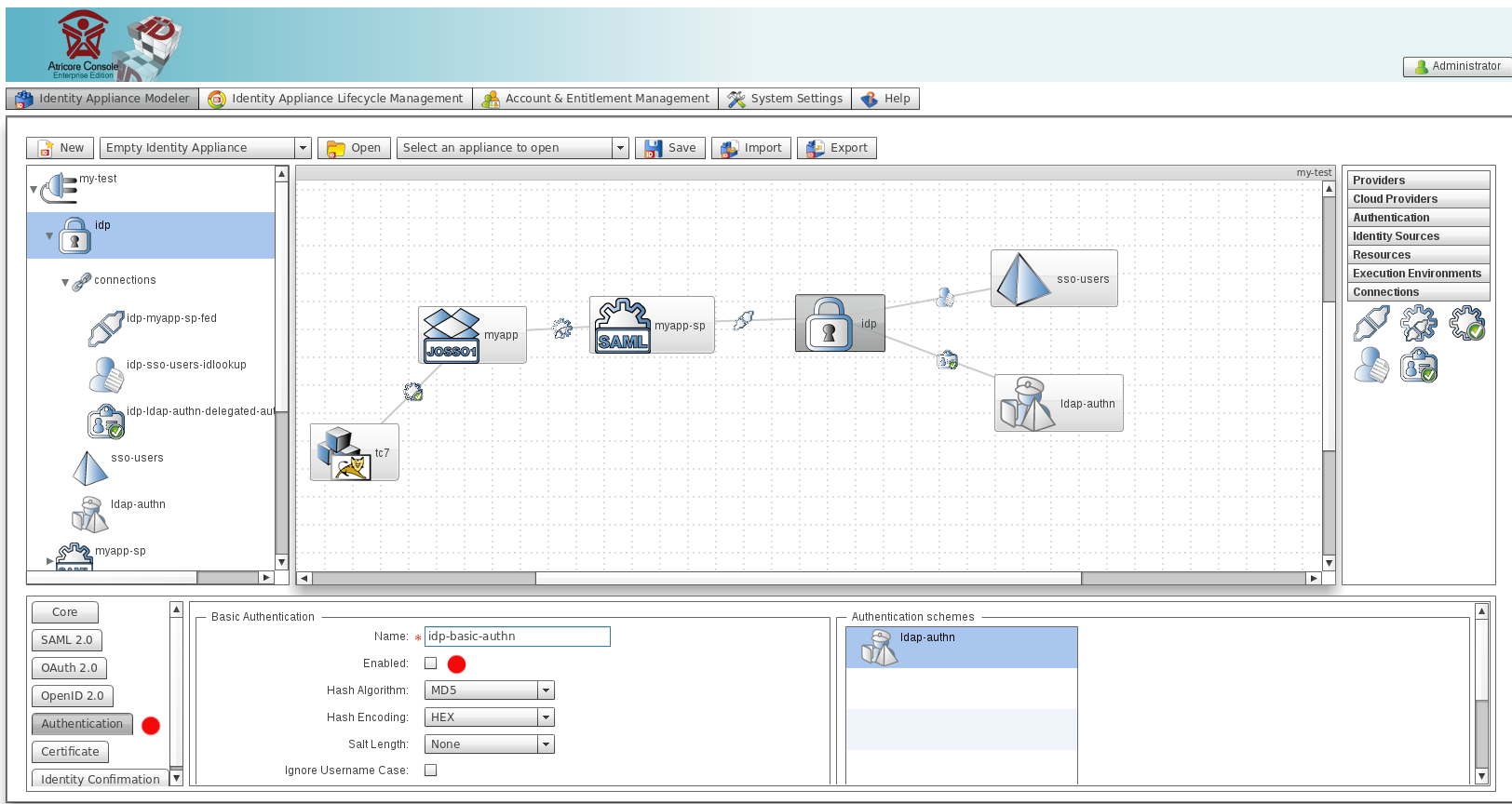
JOSSO 1 Resource
This elements represents a web resource/application that uses a JOSSO agent as SSO enabling mechanism. In this case, this represents our ASP application. The key properties are name and location. The name should also be a meaningful value describing the application (i.e. crm). It is also a good practice using a value similar to the one selected for the Service Provider (SP). For this tutorial partnerapp was selected. The location property refers to the application base URL (i.e. ). In this tutorial the application is actually not the entire site, but resources under the /partnerapp path. The configured location is:
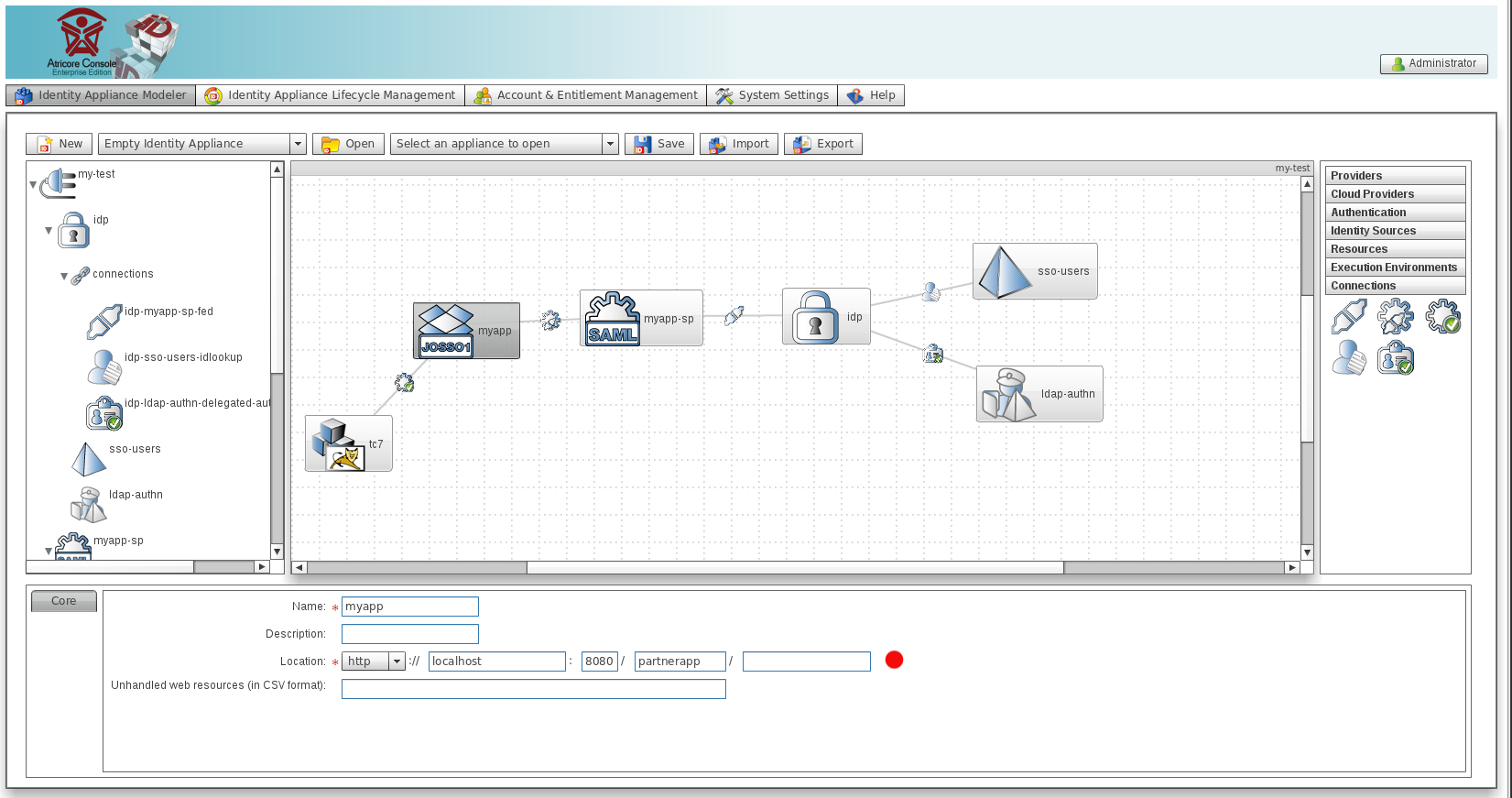
Tomcat Execution Environment
The final element is the execution environment. The Tomcat Execution Environment has information used to install the JOSSO Tomcat Agent, like the server location and version.